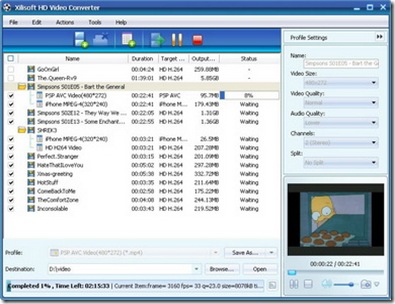There is no doubt that HD video formats are very popular nowadays (hell, there are entire torrent trackers dedicated to HD content). Here is a nice software for those who work with High definition videos regularly. HD Video Converter 5.1.17.1114 is a conversion app from Xilisoft (who make quite a lot of file converters btw) which supports converting between HD video formats, converting HD video to standard definition (SD) video, converting between general video formats such as WMV, MP4, DivX and even converting between several different audio formats. Like most other Xilisoft apps, HD Video Converter has a simple user interface and even novice users should be able to use it without issues. From what little experience I had with the software (this version is quite new), conversion speeds also seemed to be pretty good.
Developer Description
With advanced HD (High-Definition) video conversion technology, Xilisoft HD Video Converter can easily convert among HD video formats, convert video to HD, convert HD videos to SD (Standard-Definition) videos. The HD video converter supports most of HD video formats such as AVCHD (mts, m2ts), H.264/AVC, MKV, MPEG-2 (ts), DivX, HD WMV, MPEG-4 and Quick Time.
Besides, Xilisoft HD Video Converter can easily convert among high definition videos, convert HD video to SD video, extract audio from video, and convert among audios. The HD converter can also make JPG, GIF, BMP and PNG pictures into videos, as well as capture pictures from various videos. The HD converter also offers you various settings like adjusting file size and splitting file. Have a nice enjoyment on the HD movie conversion!
Features
- Convert HD videos including AVCHD (mts, m2ts), TS, H.264/AVC, MKV
- Convert among general videos like AVI, MPEG, WMV, MP4, DivX, RM, MOV, FLV
- Convert HD videos to SD videos and audios
- Create videos and SWF/FLV file from pictures
- Conversion between picture and video
- Flexible settings simplify your HD video conversion
- Run the HD video converter in background