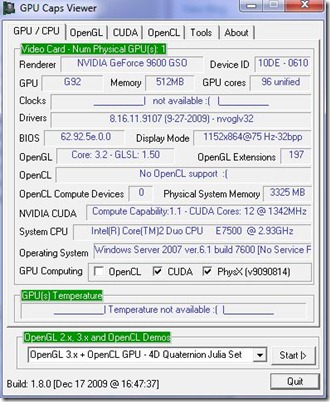These days everyone owns a fancy Graphics Processing Unit (GPU) however only a few really know what their video card is really capable of. For example, a high end PC game may require a specific version of PhysX or OpenGL/OpenCL compatibility to function but very few seem to be aware if their graphics hardware meets such requirements (as evident in our PC Games Troubleshooting articles). GPU Caps Viewer is a lightweight utility that can help you in such cases. It can display detailed information about what your GPU can really do ranging from renderer/clock details to temperature. You can also use it as a benchmark tool thanks to the number of demos that come bundled with the software.
Among other things, GPU Caps Viewer can check if your video card has CUDA support, PhysX support and OpenCL/OpenGL support. It can also display a full list of OpenGL extensions supported by the GPU when applicable. Apart from technical details, the software also lists sites with reviews of your GPU, driver downloads, tweak guides and more (these are accessible from the Tools tab). Last but not least you can use GPU caps viewer as a benchmark utility using the OpenGL/OpenCL demos that come with it (these can be launched from the drop down menu above ‘Quit’ button.)
Download
The software of course is free and is only 3.5MB in file size.
[Click Here] to visit official page to download GPU Caps Viewer 1.80