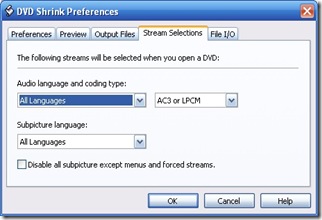DVD Shrink is one of the most user friendly and least resource consuming DVD backup software. It allows you to backup your DVD5/DVD9 disks to hard drive or any other storage device. With the help of a DVD burning software such as Nero Burning ROM, you can later write these files to an empty DVD disk to create a replica of the original.
One great feature of DVD Shrink is that it’s able to resize and adjust the DVD files on hard disk to fit on the destination disk. If you want to backup copy protected DVD titles with DVD Shrink, use a 3rd party application that can bypass DVD encryption/copy protection such as AnyDVD or DVDFab for best results. A complete tutorial on how to rip/backup a DVD disk using DVD Shrink can be found here.
Developer Description
DVD Shrink is a software application that allows you to backup your DVD disks.You can use this software in conjunction with DVD burning software of your choice, to make a backup copy of any DVD video disk. DVD Shrink does not burn DVDs! The output from DVD Shrink is saved as files on your hard drive, which you can then burn to a DVD-R using separate burning software, such as the software provided with your DVD-R drive.
Most DVD video titles are simply too large to fit, without modification, onto a single recordable DVD-R disk. DVD Shrink overcomes this problem by modifying or "shrinking" the data from your original DVD.
DVD Shrink provides two ways of shrinking your DVD disk. These are re-authoring and re-encoding. You can use one, or the other, or for maximum "shrinkage", both combined.
Download
DVD Shrink is free software. It’s only 1MB in file size so even dial up users should have no problems downloading this one.
[Click Here] to download DVD Shrink from Softpedia