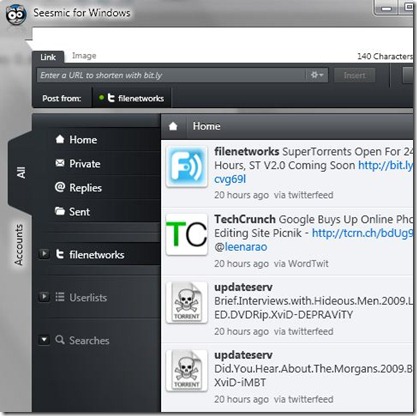One of the reasons why Twitter became so popular is it’s excellent support for API functions. Twitter API let thousands of 3rd party developers build tools and applications for the service, driving it’s growth exponentially. One of the coolest products that utilize the Twitter API are Twitter clients. These 3rd party applications allow you do do pretty much everything you can imagine with the service, right from the comfort of your desktop. We’ve already posted about a Twitter client which we think was cool in this post. This article is about another relatively new but easy to use app, Seesmic For Windows. Seesmic has been available for Windows in many forms (SeesMic Web, Twhirl, etc) but they’ve finally decided to go native – the end product is a good one.
Windows users could earlier use Seesmic via twhirl, an Adobe AIR based client. Seesmic for Windows on the other hand is built on native code and is optimized for Windows Vista/Windows 7 etc. It has a great looking interface, support for multiple tabs, support for multiple Twitter accounts, automatic URL shortening (using several different services), automatic image uploads to TwitPic or YFrog and even new Twitter API 2.0 features such as Lists and native Retweet. In fact, the only feature I found missing in this client was the ability to minimize to tray (which some folks argue is not required for Win 7 - I tend to disagree).
Seesmic for Windows is free and the initial setup program you have to download weights only ~650kb. Once you download and execute it, additional components required for the software will be downloaded to your machine. Note that you need to have Microsoft .Net Framework installed on your machine in order for the setup to work.
Download
[Click Here] to download latest version of Seesmic for Windows (link auto updated with newest build)
[Click Here] to visit Seesmic for Windows homepage
Follow Us
It’s self promotion time. Some snap open signup updates, movie and game leak news and other small updates that do not make it to a full article on FILEnetworks Blog are communicated only via Twitter. So, if you still haven’t done so, be sure to follow @filenetworks on Twitter and stay up to date :)