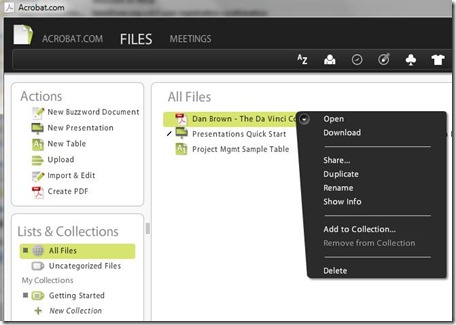I’m pretty sire most of you already know about online services provided by Acrobat.com. It’s basically something like Google Docs – a set of cloud based office automation tools which includes file sharing, storage, PDF conversion/creation, online word processing, spreadsheets and even web conferencing. A free plan as well as paid subscriptions are available. The free edition has 5 PDF file conversions total, 3-person web conferencing, unlimited file downloads, online office applications, and forum-based support – this is sufficient for the day to day work of an average individual. Anyways Adobe have now released an AIR app that lets you integrate with Acrobat.com account from the comfort of your Windows desktop. With this app, file download/uploading, opening documents and viewing them online has got a whole lot easier.
Note that you can only upload document file types to Acrobat.com service. For instance, you can’t upload RAR archives or executables. Each file that’s uploaded to the cloud storage is usually opened using an online office automation application. The following online office automation apps are currently integrated with Acrobat.com:
- Adobe Buzzword beta - Write, edit and comment on documents with your team
- Acrobat.com Presentations beta - Work with others to create stunning presentations
- Acrobat.com Tables beta - Collaborate on data and information typically shared in spreadsheets or simple databases
Coming back to AIR app, it provides an easy way of interacting with Acrobat.com by dragging and dropping files and folders from your local computer directly into your Acrobat.com account, and browsing, previewing, sharing or publishing files easily from your computer. It’s free, lightweight and comes free of crapware.
[Click Here] to sign up for a new Acrobat.com account (Free)
[Click Here] to download the Acrobat.com AIR App from Adobe Marketplace