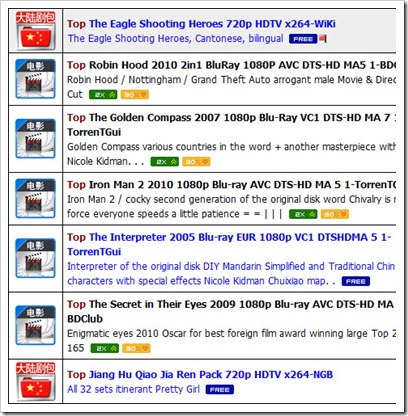This is probably old news but since the site is still open, we thought we’d go ahead and post the article. TorrentGui is currently accepting new registrations. This otherwise important piece of news may get shadowed by the ‘almost’ open signups at TorrentLeech (which just finished, by the way) but note that TTG is a different kind of a tracker. It’s a torrent site worth having for anyone who downloads a lot of high definition movies, TV shows, documentaries as well as PC and console games including PlayStation 3 games based on the latest Jailbreak.TTG has Chinese origins but don’t let that fool you – there’s a ton of English content hidden beneath the Chinese interface (for translation tips, see end of article). Signups will only be open till the 9th of September – there isn’t a lot of time left so get in while you can.
TorrentGui is a pretty large private tracker with over 37000 active members and over 10000 torrents. It’s perhaps best known for its huge games section and high definition movie and TV encodes with thousands of uploads. TTG indexes both scene and non scene releases including exclusive uploads by several of their internal teams including WiKi, NGB, BD.Club, etc. For a detailed review of TTG with screenshots, we recommend you read this article.
The last open signup at TorrentGui took place just about two and a half months ago. In case you didn’t manage to get in back then, registrations have once again been opened in celebration of Teachers’s Day. Signups will be open till 9.00AM on the 9th of September (GMT +8). However, new members will be placed on some sort of a probation period – within the first 15 days since registration, all new users are required to download over 20GB files while conforming to ratio rules on site. Failure to do so will result in account deletion.
How to translate TorrenTGui to English with Google Chrome
- Download the latest version of Google Chrome browser from here.
- Visit TTG forum homepage through this link: http://torrentgui.com/bbs/index.php.
- Once the page is done loading, Google Chrome will automatically display several translation options (the message will be displayed just beneath the address bar – you can’t miss it).
- Choose the auto detected settings (should be Chinese Simplified Hans to English) and hit translate. If you get the message ‘Translation failed due to server error’ keep re-trying.
- Once translation of the first page is done, you can configure Google Chrome so that it automatically translates all TTG pages without prompting you. Select the ‘Options’ button (in the translation help popup) and select ‘Always translate Chinese Simplified Hans to English’ from the drop down menu.
How to register for a TorrentGui account
As mentioned in the title of this post, TorrenTGui will be open for signup in the next three days (until the 16th). Registration is fairly straightforward but detailed information is given below should you need it. It’s recommended that you have set up automatic translation before trying the registration process.
- Visit TTG forum homepage through this link http://torrentgui.com/bbs/index.php
- Open the registration page using http://torrentgui.com/bbs/register.php
- Fill out the registration form and hit submit. Login to the site through your credentials.
- Complete the registration process by going through the profile information dialogs.
- Once registration is complete, click on the ‘PT’ button on top left hand corner of the page. This will redirect you to the private tracker (link is http://torrentgui.com/bbs/ptredirect.php)
Special thanks to Bugatti for the heads up.
If you liked TorrentGui you may also like:
- OurDiSC – Private Tracker For Full R1, R3 DVD And Blu-Ray Disks
- HDCity – Another HD BitTorrent Tracker From China
- CHDBits – High Definition Private Tracker
- CCFBits – Chinese HD torrent tracker with English releases
- HDRoad.ORG - Private HD Torrent Tracker
- HDStar HD BitTorrent Tracker Open For A Limited Time Only