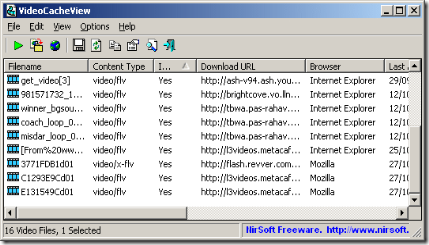Video streaming sites such as YouTube are all too common nowadays. Those who’d like to view streamed video offline might find this post useful. Usually when a video is streamed online, your web browser keeps a copy of the streamed content in the browser cache in the form of a video file. If you locate this file then you can view the video offline. However hunting for video files in browser cache can be quite a painful task. This is where VideoCacheView comes in - it automatically finds video files scattered around in your browser cache.
Developer Description
VideoCacheView doesn't require any installation process or additional DLL files. In order to start using it, simply run the executable file (VideoCacheView.exe). After running VideoCacheView, it scan the cache folders of your Internet Explorer and Mozilla browsers, as well as the temporary folder of Windows. Wait 5 - 30 seconds until the scanning process is finished, and the main window of VideoCacheView should display all the video files that are currently in cache.
You can view a full list of features and a few walkthroughs on how to view certain file types (flv files, etc) on VideoCacheView homepae.
Download
[Click Here] to download VideoCacheView installer from official server (Direct Download)