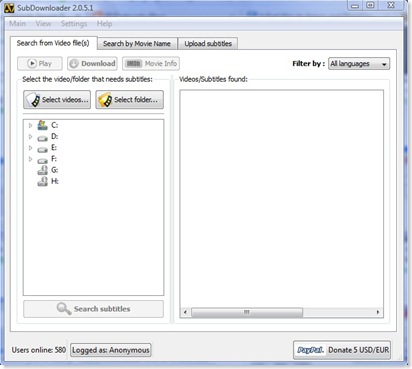Ever since I discovered this app around one year ago, it has become one of my favorites. SubDownloader lets you download subtitles for your downloaded movies and TV shows right from your desktop. Once it downloads a subtitle, it places them in the corresponding directory (where the movie is) and renames the file accordingly so that media players will recognize the subtitle stream. Version 2.0.5.1 features lots of improvements and adds new features such as the ability to search opensubtitles.org database through the application itself.
To download a subtitle for a movie or a TV Show, just add the video file (or an entire folder with or without subfolders) to Subdownloader and it will download the matching subtitle from opensubtitles.org. You don't have to worry about mismatched streams as Subdownloader searches for the subtitle stream specific to the movie or TV show release. Although the app is named Subdownloader, version 2 has the ability to upload subtitle files to opensubtiles as well.
Developer Description
SubDownloader is a Free Open Source tool written in Python for automatic download/upload subtitles for videofiles (DIVX,MPEG,AVI,VOB,etc) and DVD's using fast hashing.
Providing a friendly interface, users have a better movie experience since searching for subtitles is no longer dull or boring. SubDownloader follows the KISS (Keep It Simple, Stupid) priciple. You just want to watch a good movie, right?! So, subtitle searching and matching for your movies should be a simple task. It is now! :-)
Features
- No spyware, no adware
- Fast hashing algorithm (27 GB movies/7 seconds)
- Recursively folders search
- Autodetect language of the subtitles
- Upload entire series seasons subtitles in less than 1 minute
- Many more...
Download
[Click Here] to download SubDownloader 2.0.5.1 for the Windows platform (9.7MB).
[Click Here] to visit homepage for more contact info, source code and download links for other platforms.