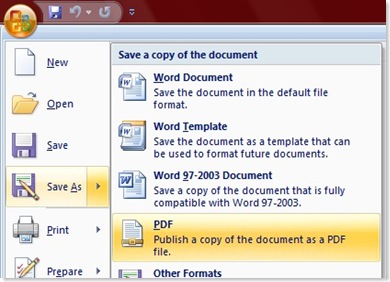Have you ever felt the need to create a PDF file using a word document you just finished working on Microsoft Office 2007? There is no need to install several converters to do this job for you. Microsoft themselves have developed an add-in for Office 2007 that would do the trick just fine.
Once installed, the save as PDF add in will insert an additional menu item into the 'Office button" menu. Through this, users will be able to instantly save Word 2007 documents, PowerPoint presentations, Excel worksheets, etc as PDF format.
[Click here] to download Save as PDF add in for Microsoft Office 2007 via the Microsoft Download Center.