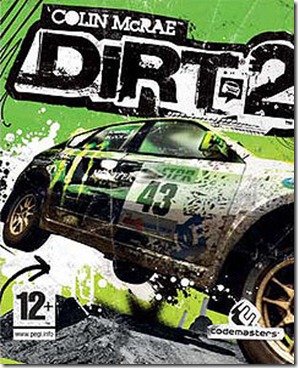By now probably all of you are aware of the release of Collin McRae : Dirt 2. I haven’t had much time to play it yet but from what I’ve seen so far it looks like a decent racing game (except for the fools who interrupt you every time in the in game menu). Anyways this is a short post aimed at fixing a common issue many seem to be having; How do you save your progress if you are not logged into an online Games For Windows Live (GFWL) account. Dirt 2 is a Windows Live game and it uses GFWL 3.1 to manage saves and other player settings. But what happens to folks who don’t have an online account?
There can be several dozen reasons why one wouldn’t want to be logged into an online service while playing a game. FFS there still are some PCs that are not always connected to the internet. Anyways if you don’t have a Games For Windows Live account, you can still save your progress using a local profile (which does not require internet or logging into GFWL). In GFWL 3.1, creating an offline profile is slightly different than in previous versions. Follow the steps below if you need to create one:
- Launch the game. Open the Windows Live menu.
- If you are already logged onto a profile (local or online), sign out (Create profile button will only become visible when you aren’t logged into anything)
- Click on ‘Create new profile’ button.
- In the dialog box that pops up DO NOT hit continue. Hitting continue will take you to a registration page for an ONLINE profile – that’s not what we want.
- Once in the ‘Create Gamer Profile’ window, scroll down so that you can see the bottom paragraph.
- Look for the hyperlinked ‘created a local profile’ link in last paragraph. Clicking this will allow you to create a new offline profile.
You should now be able to save your progress in Dirt 2 without any issues. The game will log you into your offline profile automatically whenever the game is launched.