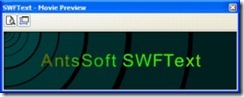SWF Text is an author tool of Flash text animation. It embraces 160+ text effects and 40+ background effects, and users may also customize all the properties of a Flash, including font, text color, and layout, etc. With SWF Text, a user without any experience of Flash development can easily create a Flash banner or an introductory page within a few minutes. And all you need do is to input text, select font and animation effects. While a veteran Flash designer may use SWF Text for text animation in a project, which sure greatly saves your time and effort.
Features
- Easy to Use
SWF Text has a user-friendly and easy-to-use user interface. Even a user without any experience of Flash development can create Flash text animation, Flash banner and Flash intro within several minutes simply by selecting animation effect, entering text, setting attributes such as font style, background image and sound effect. - Hundreds of Animation Effects
SWF Text embraces 160+ text animation effects and 40+ background animation effects. Each of these effects further includes a series of internal properties, and you may achieve different animation results by setting the properties. - Full Customizable
With SWF Text, users can customize a final Flash movie by presetting all the properties, including movie size, movie playback speed, background color, background image, background animation effect, text, text animation effect, font, text color, text alpha transparency, text size, text's horizontal and vertical position, text spacing, and website linked to by the movie. - Multiple Output Formats
Text animation, banner or intro you designed by SWF Text can either be output as Adobe Flash movie, or be exported to GIF or AVI format. - Personalized Image and Sound
SWF Text allows you to use your own image (BMP, JPEG, GIF, PNG) and sound effect (MP3, WAV) when customizing. - Exactly Font for Every Visitor
SWF Text embeds any non standard font into the Flash movie to ensure that your users will see the text animation exactly as you designed it, even if they have not install the font. This means you can use any installed font when designing flash text animation. - Open Specified Web Page
Specified web page can be opened automatically in web browser with left-click over the movie or upon the end of its playback. This option is useful in creating Flash banners and intro pages. - Multilanguage
Flash text animation generated by SWF Text supports international characters, like French, German, Japanese, etc.. - Preloader
A preloader can be generated and added to your Flash movie automatically. - FlashVars and XML
The text content of created Flash movie can be customized dynamically by loading parameters from "FlashVars" or external XML file. - And More...
ClickTAG is supported by generated Flash movie by default.
Produces Flash movies in compressed format, saving your disk space and download bandwidth of your web site.
Read comments for more information.